Unlock Samsung Google/FRP Account Removal
Bypass the Google Verify Account on your Samsung DeviceWhat is Google FRP?
Google’s Factory Reset Protection (FRP) is a security feature designed to protect Android devices, including Samsung phones, from unauthorized access after a factory reset. While this is beneficial for device security, it often becomes a frustrating hurdle for legitimate users who forget their Google account credentials or purchase second-hand devices with FRP enabled.
If you’re struggling to bypass Google FRP on your Samsung device, this guide explores both free methods and professional solutions. While free methods may offer temporary fixes, professional services like those from Cellunlocker.net provide a safe and effective way to regain access to your device without the technical complications.
Understanding Google FRP on Samsung
Factory Reset Protection (FRP) is a security feature introduced with Android 5.1 (Lollipop) and above. When a Google account is synced to a device, FRP activates automatically. After a factory reset, FRP prevents access to the device unless the user logs in with the previously synced Google account credentials.
This feature is intended to deter theft and unauthorized access. However, it can also lock out legitimate users who forget their login details or purchase a pre-owned device without proper account removal.
To bypass this security measure, users can explore free methods or turn to professional services that streamline the process effectively.
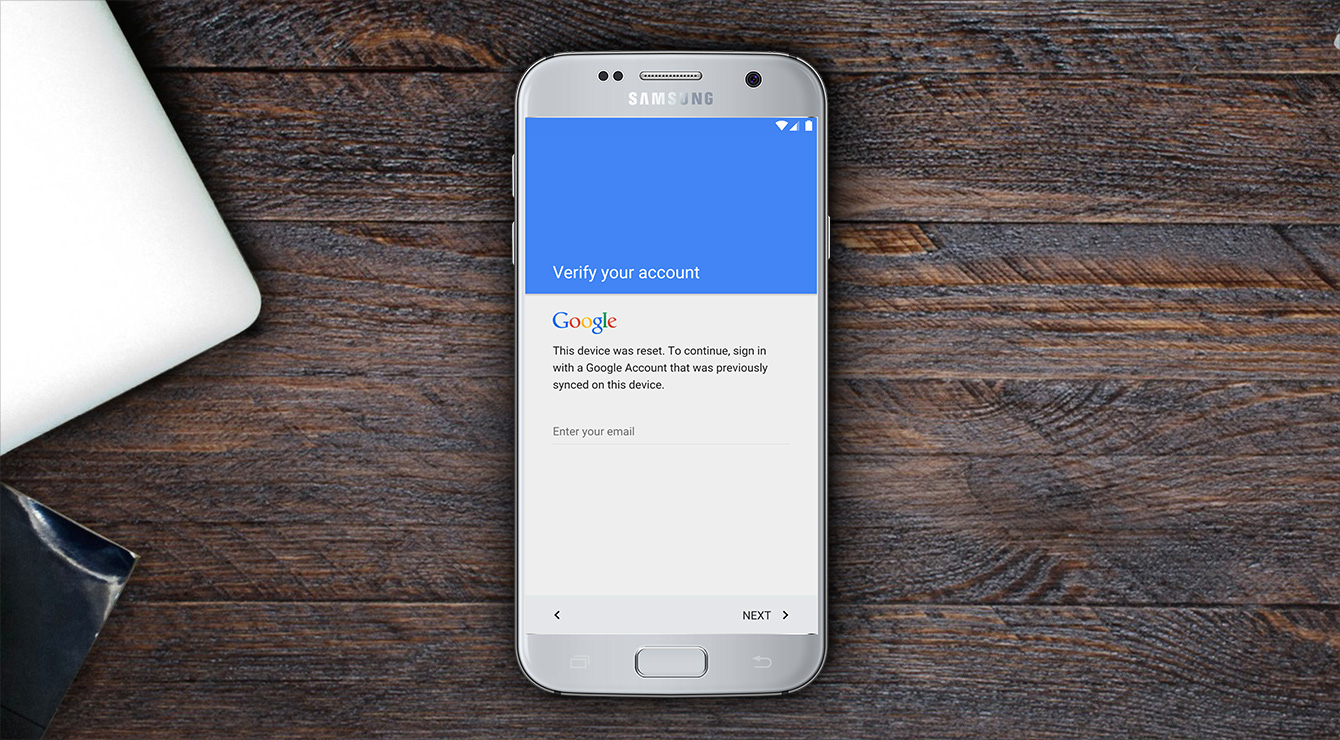
Free Methods to Bypass Google FRP on Samsung
While professional services are the most reliable way to bypass FRP, there are some free methods that users can try. These methods may work in specific scenarios but often come with limitations.
1. Using Google Keyboard to Bypass FRP
This method leverages the Google Keyboard settings to access device menus and disable FRP. Here’s how it works:
- Restart your Samsung phone after a factory reset.
- Connect to a Wi-Fi network and proceed to the Google Account verification screen.
- Tap the text field where you are prompted to enter your account details, and hold the “@” key on the keyboard.
- Select Google Keyboard Settings from the menu that appears.
- Tap the three-dot menu in the top-right corner and select Help & Feedback.
- On the help page, select any article and long-press a word to bring up the web search option.
- Search for Settings to access the device’s settings menu.
- Enable Developer Options by tapping the Build Number seven times (if accessible).
- Activate OEM Unlocking and restart the device.
- Add a new Google account to complete the bypass.
Important Notes:
- This method may not work on newer devices or firmware versions.
- It involves complex steps that can be difficult for non-technical users.
2. Removing a Google Account Before Locking
To avoid triggering FRP, remove any synced Google accounts before resetting your device. Here’s how:
- Open your Samsung device’s Settings.
- Navigate to Passwords & Accounts.
- Select the Google account you want to remove.
- Tap Remove Account and confirm the action.
This method works only before the device is locked. Once FRP is triggered, you’ll need to explore other options.
3. Enabling OEM Unlock via Developer Mode
Some users bypass FRP by enabling OEM Unlock in Developer Options. While this requires access to the device before the reset, it can help prepare the phone for future factory resets without triggering FRP.
Note: The availability of this option depends on your device and firmware.
Important Guidelines:
If you plan to reset your device in an untrusted environment, ensure you have access to your Google account credentials, as they are required after a factory reset. If you do not remember your credentials, take the following steps:
- Reset your password: Visit Google’s Account Recovery or use the device to reset your Google account password. Note that it can take 24-72 hours for the password to sync with all registered devices. Entering the wrong password during this period restarts the sync timer.
Professional FRP Removal Services
When free methods fail or seem too complex, professional services provide a streamlined, reliable way to bypass Google FRP on Samsung devices. Cellunlocker.net specializes in safe and effective FRP removal, catering to all Samsung models with a focus on simplicity and user satisfaction.
Why Choose Professional Services?
Professional solutions, like those offered by Cellunlocker.net, address the limitations of free methods. These services:
- Work across all Samsung devices, regardless of Android version or security updates.
- Provide a permanent resolution for the current FRP issue, ensuring your device is ready for use.
- Eliminate the risks of trial-and-error with guaranteed results or a money-back policy.
How Cellunlocker.net Works
Cellunlocker.net has simplified the process of bypassing Google FRP for Samsung devices. With a professional approach and certified technicians, the service is tailored for efficiency and user convenience.
Step-by-Step Process
1. Gather the Required Tools
- A Windows PC with internet access.
- A USB cable to connect your Samsung device.
- Download and install Anydesk software on your PC to enable remote access.
2. Place an Order on Cellunlocker.net
Once you’ve submitted your details and booked a time slot, you’ll receive detailed instructions to prepare for your session.
3. Connect with a Technician
At the scheduled time, a certified technician will remotely access your PC via Anydesk. They will guide you through connecting your Samsung device and perform the necessary steps to bypass the FRP lock.
4. Complete the Process
The technician will handle the entire process, which typically takes 5–10 minutes. Once completed, your Samsung device will be ready for use.
Technician Availability
- Operating hours are Monday to Friday, 9:00 AM to 5:00 PM (PST).
- Closed on weekends and statutory holidays.
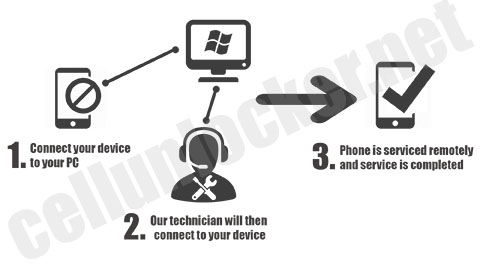
Why This Process Works
Cellunlocker.net’s method is designed to work seamlessly on all Samsung devices, regardless of their model or software version. The service focuses on ensuring a quick and hassle-free experience for users.
Benefits of Choosing Cellunlocker.net
Selecting a professional service like Cellunlocker.net for bypassing Google FRP on Samsung devices offers several advantages over free or DIY methods. Here are the key benefits:
1. Guaranteed Results or Money-Back Promise
Cellunlocker.net ensures success in bypassing FRP. If the process doesn’t work for your device, you’ll receive a full refund, offering peace of mind and eliminating the risks associated with trial-and-error approaches.
2. Fast and Convenient Process
The entire FRP removal process typically takes only 5–15 minutes once connected to a technician. There’s no need to spend hours navigating complex menus or searching for temporary fixes.
3. Safe and Secure Service
- No rooting or risky third-party software is involved, ensuring your device remains safe from damage.
- Certified technicians handle the process remotely, using secure methods and trusted tools.
4. Works on All Samsung Devices
Cellunlocker.net’s service is compatible with all Samsung phones and tablets, regardless of model or software version. Whether you’re using an older device or the latest Galaxy model, the service adapts to your needs.
5. Expertise You Can Rely On
With years of experience in FRP removal, Cellunlocker.net’s technicians are trained to handle a variety of device configurations. This ensures a smooth and efficient experience, even for non-technical users.
Watch How We Do It
Addressing Common Concerns
FRP locks often raise questions and concerns for users. Here, we address some of the most frequently asked issues to provide clarity and confidence in resolving the problem.
1. How to Remove Google Account from Samsung Phone After Factory Reset?
If your device is not yet locked by FRP, you can prevent issues by removing the synced Google account before performing a factory reset. Follow these steps:
- Open the Settings on your Samsung phone.
- Scroll down to Passwords & Accounts.
- Select the Google account you want to remove.
- Tap Remove Account and confirm your action.
If FRP has already been triggered, professional services like Cellunlocker.net are the best solution.
2. Does Cellunlocker.net Delete My Data?
During the FRP removal process, the technician may need to reset the device, which could erase existing data. It’s recommended to back up important files before proceeding.
3. Will FRP Lock Return After Using Cellunlocker.net?
The service resolves the current FRP issue but doesn’t disable the feature permanently. Future factory resets could trigger FRP again if a Google account isn’t properly removed beforehand.
4. Is This Service Safe for My Device?
Yes, Cellunlocker.net uses secure, trusted methods performed by certified technicians. There’s no rooting or unauthorized software involved, ensuring your device remains unharmed.
Frequently Asked Questions
A: Free methods may offer temporary solutions, but they often come with limitations and risks. They do not provide a permanent fix and can be unreliable for newer devices or after software updates.
A: Yes, the service is compatible with all Samsung phones and tablets, regardless of the model or Android version. This includes both older devices and the latest releases.
A: The process typically involves a factory reset, which could result in data loss. Users are encouraged to back up important files before starting the service to avoid losing valuable data.
A: Once connected with a certified technician, the FRP removal process usually takes between 5–15 minutes. This makes it one of the fastest and most efficient solutions available.
A: Cellunlocker.net provides a safe, professional, and guaranteed solution to bypass FRP. Unlike free methods, it doesn’t rely on trial-and-error or temporary fixes.

