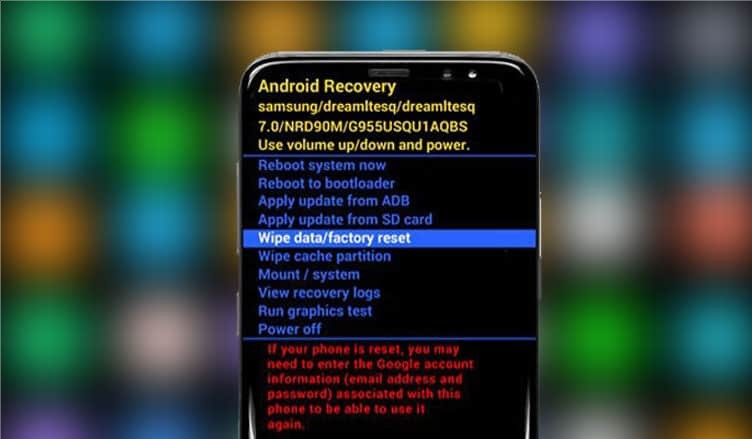How to Unlock Samsung Galaxy S8 or S8+?

Unlock Samsung Galaxy S8 or S8+ allows you to use your phone with any carrier. This process gives you more freedom and flexibility. In this article, we will guide you through the steps to Unlock Samsung Phone. We will also discuss the tools you need, and why you should choose Cellunlocker.net for the job.
Why Unlock Your Samsung Galaxy S8 or S8+?
Unlocking your Samsung Galaxy S8 or S8+ has many benefits. First, it allows you to switch carriers. You can choose a carrier that offers better deals or services. Second, an unlocked phone is more valuable if you want to sell it later. Finally, if you travel abroad, you can use a local SIM card. This saves you money on international roaming fees.
Read also: How to Unlock Samsung Phone Automatically with Smart Lock?
How to Unlock a Samsung Galaxy S8 or S8+ to Any Network?
Unlocking your Samsung phone to any network is simple. First, you need to get a network unlock code for Samsung. This code is unique to your phone. To get the code, you can use a Samsung network unlock tool. Once you have the code, you enter it into your phone, and it will be unlocked.
Step 1: Find Your IMEI Number
Your IMEI number is a unique identifier for your phone. To find it, dial *#06# on your Samsung Galaxy S8 or S8+. The IMEI number will appear on your screen. Write it down, as you will need it to unlock your phone.
Step 2: Choose a Reliable Service
To unlock your Samsung phone, choose a reliable service like Cellunlocker.net. They provide unlock codes for Samsung phones, including the Galaxy S8 and S8+. Cellunlocker.net is trusted by many users around the world. They offer a quick and easy way to unlock your phone.
Step 3: Order the Network Unlock Code
Visit Cellunlocker.net and enter your phone’s details. You will need to provide your phone’s IMEI number, the model, and the carrier it is locked to. After you provide this information, Cellunlocker.net will generate a network unlock code for your Samsung phone. You will receive the code via email.
Step 4: Enter the Network Unlock Code
Once you receive the network unlock code, enter it into your phone. Insert a SIM card from a different carrier into your Samsung Galaxy S8 or S8+. Your phone will ask for the unlock code. Enter the code, and your phone will be unlocked.
How Can You Unlock a Samsung Galaxy S8 or S8+ Without a Code?
In some cases, you might not need a code to unlock your Samsung Galaxy S8 or S8+. You can use software tools or apps for this purpose. However, using a Samsung network unlock tool is not always recommended. Some tools might not be safe or could damage your phone. It’s always best to use a trusted service like Cellunlocker.net.
What is a Samsung Network Unlock Tool?
A Samsung network unlock tool is software that unlocks your phone without a code. These tools work by modifying your phone’s software. They can unlock your phone, but they can also be risky. If not used properly, they could cause problems with your phone. Therefore, it is better to use a network unlock code for Samsung phones instead of relying on such tools.
Read also: How to Unlock Samsung Phone on Any Carrier?
Why Use Cellunlocker.net to Unlock Your Samsung Phone?
Cellunlocker.net is a trusted name when it comes to unlocking Samsung phones. They have been in the business for many years and have unlocked thousands of phones. Here’s why you should choose Cellunlocker.net:
1. Reliability: Cellunlocker.net has a high success rate. They provide accurate unlock codes that work.
2. Safety: Unlocking your phone through Cellunlocker.net is safe. There is no risk of damaging your phone.
3. Ease of Use: The process is simple. You just need to provide your phone details and enter the code when you receive it.
4. Support: Cellunlocker.net offers excellent customer support. If you have any issues, they are there to help.
How Do You Unlock a Samsung Galaxy S8 or S8+?
To unlock your Samsung Galaxy S8 or S8+, follow these simple steps:
1. Find your IMEI number by dialing *#06#.
2. Visit Cellunlocker.net and enter your phone’s details.
3. Receive your unlock code via email.
4. Insert a SIM card from a different carrier.
5. Enter the unlock code when prompted.
Your phone will now be unlocked, and you can use it with any carrier.
What If You Forget to Unlock Your Samsung Phone Before Traveling?
If you forget to unlock your Samsung Galaxy S8 or S8+ before traveling, don’t worry. You can still unlock it while you are abroad. As long as you have access to the internet, you can visit Cellunlocker.net and order your unlock code. The process is the same, and you will receive your code via email.
How to Unlock a Samsung Galaxy S8 or S8+ Permanently?
Unlocking your Samsung Galaxy S8 or S8+ permanently means that it will stay unlocked, even if you reset the phone. The unlock process through Cellunlocker.net is permanent. Once you unlock your phone using their service, it will remain unlocked forever.
Can You Unlock a Samsung Phone Without Paying?
Some people may wonder if it is possible to unlock a Samsung phone without paying. While there are free methods available, they are not always safe. Free tools or apps might damage your phone or not work at all. It is better to use a trusted service like Cellunlocker.net, which guarantees success.
Conclusion
Unlocking your Samsung Galaxy S8 or S8+ gives you the freedom to choose your carrier. It is a simple process that can be done in a few steps. By using a reliable service like Cellunlocker.net, you can ensure that your phone is unlocked safely and permanently.
Read also: How to Unlock Samsung Galaxy S6 and Galaxy S6 Edge?
Whether you want to switch carriers or travel abroad, unlocking your phone is the best way to go. Follow the steps outlined in this article, and you’ll have your phone unlocked in no time.