The iPhone X’s Face ID Is A lot More Secure Than You Might Think and Dupe Free
Apple’s Brand New Facial Recognition security solution is actually quite powerful and seems to be dupe free

How Secure is Face ID?
“Apple is Very Confident”
Since Apple’s keynote back in August revealing the iPhone X many had scrutinizing comments about the whole Face ID technology the company introduced. This technology is not new but Apple took existing technology, reimagined it, repackaged it, and transformed it into a working, high-security, solution. Apple is so confident in Face ID that they made a bold move to discard Touch ID altogether in their latest flagship smartphone.
Apple made claims that Face ID is actually a lot more secure compared to finger print sensors available today. Of course, no security feature is absolutely fool proof (as Apple or other manufacturers may claim about their own security solutions) because people always find a way around technology if they really want to try. Yet, we can be sure that Face ID will be a tough security feature not easily beat. Face ID works in it’s own unique way thanks to Apple’s face sensing solutions found inside that controversial “notch” at the top of the iPhone X. This “notch” houses it’s newly developed TrueDepth camera which detects a 3D mapping of your face. Not even accurate professional masks modeled after your face can dupe this system. Face ID does not work if your eyes are closed.
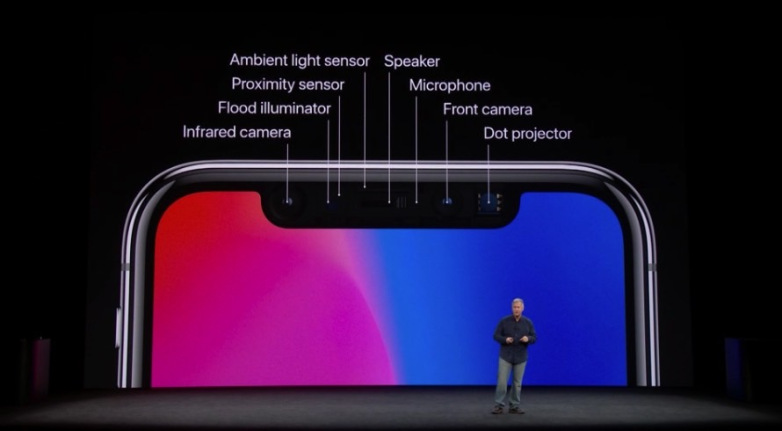
Face ID had awkward introductions which eventually broke the ice for many, now happy, owners of the iPhone X. Again, this isn’t new tech but it is a revolutionized piece of security software that Apple re-imagined and executed very well. Many reviewers online are calling this a “smashing hit” or “something that does not disappoint.” It is fast, it works, and it really does grow with you (or at least grow with your facial hair). Another reason why this is a success among Apple fans is due to this refreshing feel Face ID contributes to. Apple has been consistently recycling the same old, aging, iPhone 6 model design over and over again. It got old pretty fast or eventually.
The iPhone X breathed new life into the Apple image that already has great prestige in the tech world and people have warmed up to Face ID and basically owned it.
How Do you Enable or Disable Face ID?
Enrolling Face ID is easy as well as disabling it.
- To Enable open Settings > Face ID & Passcode > Use Face ID, and disable iPhone Unlock.
- To Disable Face ID, open Settings > Face ID & Passcode, and tap Reset Face ID.

“A Few Caveats”
Of course, there are still some things people will need to get used to. Mainly users are now forced to lift the iPhone up a bit and face your head towards that advanced set of imaging sensors located in the notch that the iPhone X is being known for. I have witnessed this awkward routine on the bus and while walking down the streets of Vancouver. Honestly, it is not as elegant looking or feeling as a quick Touch ID finger print scanner. With Touch ID you can have the phone Unlocked and ready to go while you pull it out of the pocket (we all know where the classic home button is). We also know that Face ID is the ONLY advanced security feature option available for iPhone X users (other than the classic Apple password lock screen method). In comparison the Samsung Galaxy Note8 comes with a Face Recognition option, Finger Print sensor, Iris Scanner, Voice Unlock, pattern unlock, pin code unlock, and password unlock. Apple, however, is betting it’s money on a “one solution to beat em all” type of design with solid confidence in their Face ID which I do agree beats a lot of the options available on the Note 8. Yet the Note8’s options is versatile enough to help you comfortably unlock your phone one way or another. I personally don’t use any locks on my lock screen and haven’t done so for many years. To each user their own, eh?
We believe the Face ID is going to reshape how smartphone’s are built into the future. The Galaxy S9 (upcoming) from Samsung is expected to steal some of these features from the iPhone X. If so, I wouldn’t be surprised, all tech manufacturers borrow and share ideas left right and center (ignoring all the useless fire’s lit by media sites trying to create dumb wars, I’m looking at you BGR). Money goes around in ways many do not expect it.
In Conclusion: “It’s Quite Secure and Also Pretty Cool”
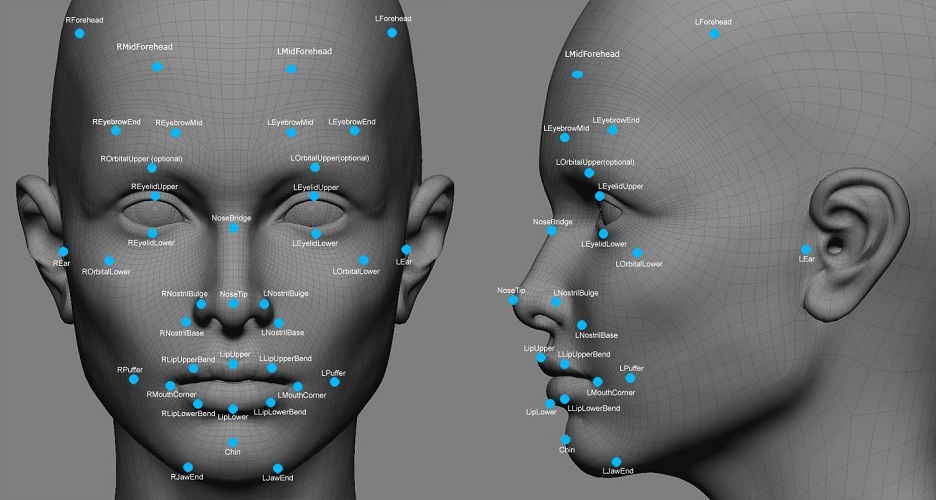
So in terms of answering the question of “how effective is Face ID” and “can we trust it?” basically lies in the fact that all security features aren’t fool proof in smartphones. Despite this, Face ID has proven itself to be very effective in fending off prying eyes 99% of the time. You can sleep easy at night and not have to sweat if you are afraid someone might use your face to unlock while you are asleep because Face ID needs your eyes opened. Combined with Apple’s world class privacy features we know you won’t have issues of losing your personal data. Apple designed Face ID to store your facial data (including all mathematical calculations involved) inside a dedicated processing chip built into the mother board. Your Face information is encrypted via Apple’s “Secure Enclave” feature which is constantly updated to recognize your ever changing facial features. If a close match (due to drastic changes to your face) is detected, using your passcode will further update your encrypted data to further understand and recognize you as the owner.
Face ID is all stored on your iPhone and never uploaded to the iCloud. This make’s it extra secure. The only time the data could be transferred out of your iPhone X is when you authorize Apple Care to analyze all aspects of your device during repair.
Face ID is actually really cool thanks to the array of sensors including: TrueDepth camera, Infrared lighting, Proximity Sensors, Flood illuminator, and the advanced Dot Matrix projector. All this work together to create a seamless and quick unlocking experience (you just have to hold it up a bit to look at it).
The Face ID sensors also have another purpose as well such as attention awareness detection. Things like dimming the display if you turn your face away, or lowering the volume of alerts if you turn your face to look at the display are all found in the iPhone X. Of course it is easy to turn OFF these features, you can open Settings > Face ID & Passcode and disable Attention Aware Features.
The other cool feature that will have some awesome uses is the new animoji’s. The ability to accurately map and track your face enables you to use special ani-emoji filters on top of your face and have them “talk” with precise facial expressions based on your face and what you are saying or what facial expressions you are making. Snapchat is taking advantage of this feature, pretty cool.
Overall, we really like this new feature Apple is betting their big bucks on and we love how advanced this is. It “evolves” with you and utilizes some of the best tech advancements we have today.
Would you use Face ID often? Or would you get tired of it after a while? Do you think Face ID is safe? Let us know in the comments below!



