Android O Announced by Google (Developer Preview 1)
Android O Announced by Google (Developer Preview 1)
![]()
Amidst the flashing lights and presentations of Android 7.0 Nougat, Android O (v8.0?) was undergoing development. The developer preview 1 has been released and made available for Supported Device. If you are interested in what the future holds, are tired of Android Nougat already, and if you are a big fan of the most popular mobile operating system Google has a treat in store for you.
While the name of Android O is not officially known, we can begin our name guessing game and we will have a few months this year to try to figure this out. Google did not reveal everything there is about the next major Android update but they have released a good deal of information about it. Google’s attempts at fixing and improving a big topic hanging around all smartphone’s is still in the works: battery life.
In essence, Google’s aggressive policies as to what apps can do and not do in the background is becoming even more refined and specific. This is something that has already been done in the iOS ecosystem a long time ago. However, due to Android being open sourced with so many different kinds of phones out there Google has their work cut out for them. The new policies set in place will ensure that rogue processes will not eat up your battery life. Dave Burke, Android VP of engineering, quoted: “We’ve put additional automatic limits on what apps can do in the background, in three main areas: implicit broadcasts, background services, and location updates.”
Undoubtedly we expect for these automatic limits to have some rather large consequences upon existing apps that have all these permissions needed to operate. Developers of apps will need to review their privileges soon. Battery life is a fickle topic. Due to the insane amount of variance from device to device in this huge market it is almost impossible to have the right solution. Google’s strategy to create a blanket to cover all Android phone’s is, on the most part, working for most people. That is good news because it means that Google is still very much alive and hard at work to give that important aspect of this mobile world to us consumers.
So whats new in O?
Android O introduces various new features and API’s for developers to implement into their apps and for manufacturers to work with. Here are some of the features.
Background Limits
Android Nougat introduced a new way of handling apps in the background via Doze mode being constantly on. Android O will put extra priority on battery life performance. This is done by introducing “automatic limits” which will affect three main areas: implicit broadcasts, background services, and location updates. In essence, Google is laying a foundation to kill rogue background processes in Android Nougat and will continue to build on top of that in Android O. More power to the system and the user. Google has released documentation for developers to use to create apps that have little impact on battery life.
Notification Channels
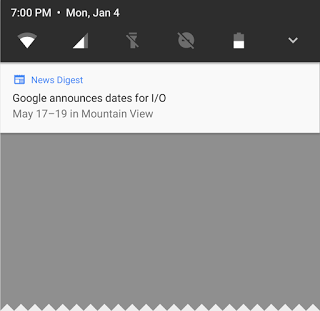
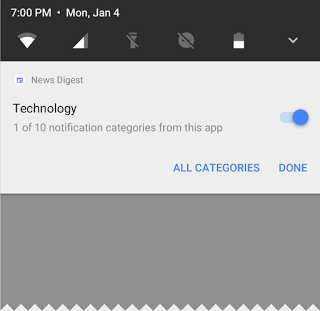
Android O will also introduce a new method of streaming notification to the user. Categories will be created on an app-defined basis. Channels will then allow developers to give more control over the various types of notifications available. Users will be able to block or change a behavior of each channel individually instead of handling all of the applications notifications together. New visual’s and and grouping techniques will make it easier on the eyes and will make it more clearer to see what is going on with incoming messages or when users take a peek at the notification shade. Android O will discontinue the developers ability to set priority levels of individual notification. Users will be able to set a recommended importance level when creating a notification channel. When a channel has been created the system will be able to change its importance which will give power back to the user.
Furthermore, snooze functions have been added so that users can “snooze notifications” to reappear at a later time. Notifications will reappear with the same level of importance as was modified during the set up procedure. Apps will be allowed to remove or update a snoozed notification as well while updating a snoozed notification will not cause it to reappear at an any given time.
Autofill APIs
Autofill API is finally supported. Android O will be the first major update to officially recognize the importance of password managers via Autofill API. This platform will allow users to autofill login credentials instead of having to input that information in a repetitive fashion. This will allow setting up new apps or placing transactions easier. The platform support for this feature is pretty big and will bring about a lot of convenient experiences.
PIP and New Windowing Feature
Picture in Picture (PIP) display has been available for a while in some tablets and phones. However, official support will begin with Android O. This system enables the user to watch videos while on call or when hailing a car. Applications will have the ability to activate PIP mode from a resumed or paused state. Users will also be able to select the aspect ratio and other custom interactions (ie. Play/Pause). A new window function includes app overlay windows for apps. This can be used instead of using the system alert window from the notification bar. Multi-display support will also be made available which enables users to launch an activity on a remote display.
Font resources in XML
Fonts are now a fully supported resource type in Android O. Apps can now use fonts in XML layouts as well as define font families in XML — declaring the font style and weight along with the font files.
Adaptive Icons
![]()
Android O will introduce adaptive icons as well. This will then display a variety of shapes and across different devices and models. Users will be able to select launcher icons using a circular shape on a device while using a “squircle” or square on another. Each device OEM will provide a mask with which the system can use to render the various shapes and sizes of the icon. The system will also be able to animate interactions with the icons and use icons in shortcuts, the settings app, and the overview screen.
Wide-gamut Color for Apps
Imaging apps can now take advantage of new devices that have wide-gamut color capable displays. For apps to achieve this, devs will need to set it so that apps will enable a flag in their manifest per activity and load bitmaps with an embedded wide color profile. The folks at XDA developers have been praying for this feature and it seems that Google has heard their prayers.
Connectivity
Android O will support high quality Bluetooth audio codecs such as LDAC from Sony. aptX will also be supported which is a high-quality Bluetooth codec from Qualcomm. There is a new Wi-Fi feature which includes Wi-Fi Aware. This is also known as the Neighborhood Aware Networking (NAN). If the device you own also have the appropriate hardware, apps and nearby devices can now discover and communicate with one another over Wi-Fi without requiring an internet access point.
Google will also be extending ConectionService APIs from the Telecom framework to third party calling apps to integrate their apps with the System UI and operate seamlessly with other audio apps. This enables third party app developers to enable their apps to send call displays to external displays with different UI’s, for example, a car head unit.
Keyboard Navigation
Android O is now building a reliable arrow and tab navigation. Users will be able to use hardware keyboard on devices to control apps.
AAudio API for Pro Audio
AAudio is a new native API. This is a high performance, low latency audio format. Apps will be able to use this on appropriate hardware.
WebView enhancements
In Android Nougat we introduced an optional multiprocess mode for WebView that moved the handling of web content into an isolated process. In Android O, we’re enabling multiprocess mode by default and adding an API to let your app handle errors and crashes, for enhanced security and improved app stability. As a further security measure, you can now opt in your app’s WebView objects to verify URLS through Google Safe Browsing.
Java 8 Language APIs and runtime optimizations
Android now supports several new Java Language APIs, including the new java.time API. In addition, the Android Runtime is faster than ever before, with improvements of up to 2x on some application benchmarks.
Partner platform contributions
Hardware manufacturers and silicon partners have accelerated fixes and enhancements to the Android platform in the O release. For example, Sony has contributed more than 30 feature enhancements including the LDAC Codec and 250 bug fixes to Android O.
Accessibility Feature: Fingerprint Gestures
Accessibility services can also respond to alternative input mechanisms such as a directional swipe gesture along a device’s fingerprint sensor. This means that third-party developers can take advantage of fingerprint gestures, officially, to perform their own actions!
Developer Previews
![]()
If you want to try out Android O, remember that this is only a beta and there will be bugs. Supported devices will include the Nexus 5X, Nexus 6P, Nexus Player, Google Pixel, Pixel XL and the Pixel C. In addition you can download the SDK to try out Android O on the official Android Emulator. It is heavily suggested by Google that the developer preview be tested by developers only. It is not intended for daily and consumer usage. Manual download and flashing will be the only method available for now.Enrollments for the Android Beta program will open as Google reaches further along the production time line. On top of the Developer Preview 1 there will be 3 more Developer Previews before final release in Q3. We will have the opportunity to test out and play with the new Oreo update.
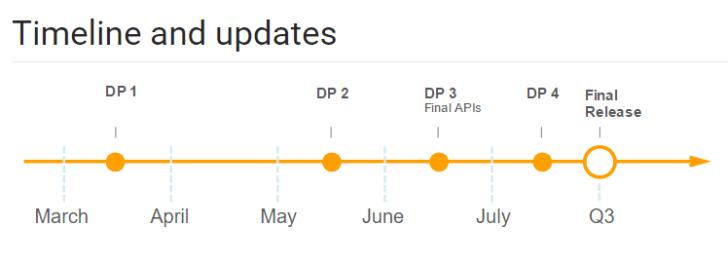
For instructions on how to download click on this link.



