How to Network Unlock Your iPhone 14, 14 Plus, or 14 Pro Max – “Unable to Activate eSIM” Fix

Unlocking your iPhone 14, 14 Plus, or 14 Pro Max allows you to use it with different carriers. Follow this guide to network unlock your device efficiently.
Requirements for Network Unlocking Your iPhone
- Activated iPhone 14, 14 Plus, or 14 Pro Max: Ensure your device is activated and you can access the home screen and settings.
- Network Unlock Request: You can request this through the original carrier or a third-party service like Cellunlocker.net.
- Stable Wi-Fi Connection: A reliable internet connection is necessary for the unlocking process.
How to Request a Network Unlock
To request a network unlock, you have two options:
- Contact Your Original Carrier: Reach out to your carrier to process the unlock by calling their support line or online chats.
- Use a Third-Party Service: Companies like Cellunlocker.net offer unlocking services.
Special Considerations for iPhone 14 Models
Unlike many other devices that use unlock codes, the iPhone 14, 14 Plus, and 14 Pro Max require server processing and registration with Apple’s systems for the network unlock. You may encounter an “Unable to Activate eSIM” message if the phone is locked.
For more details, refer to Apple’s support page.
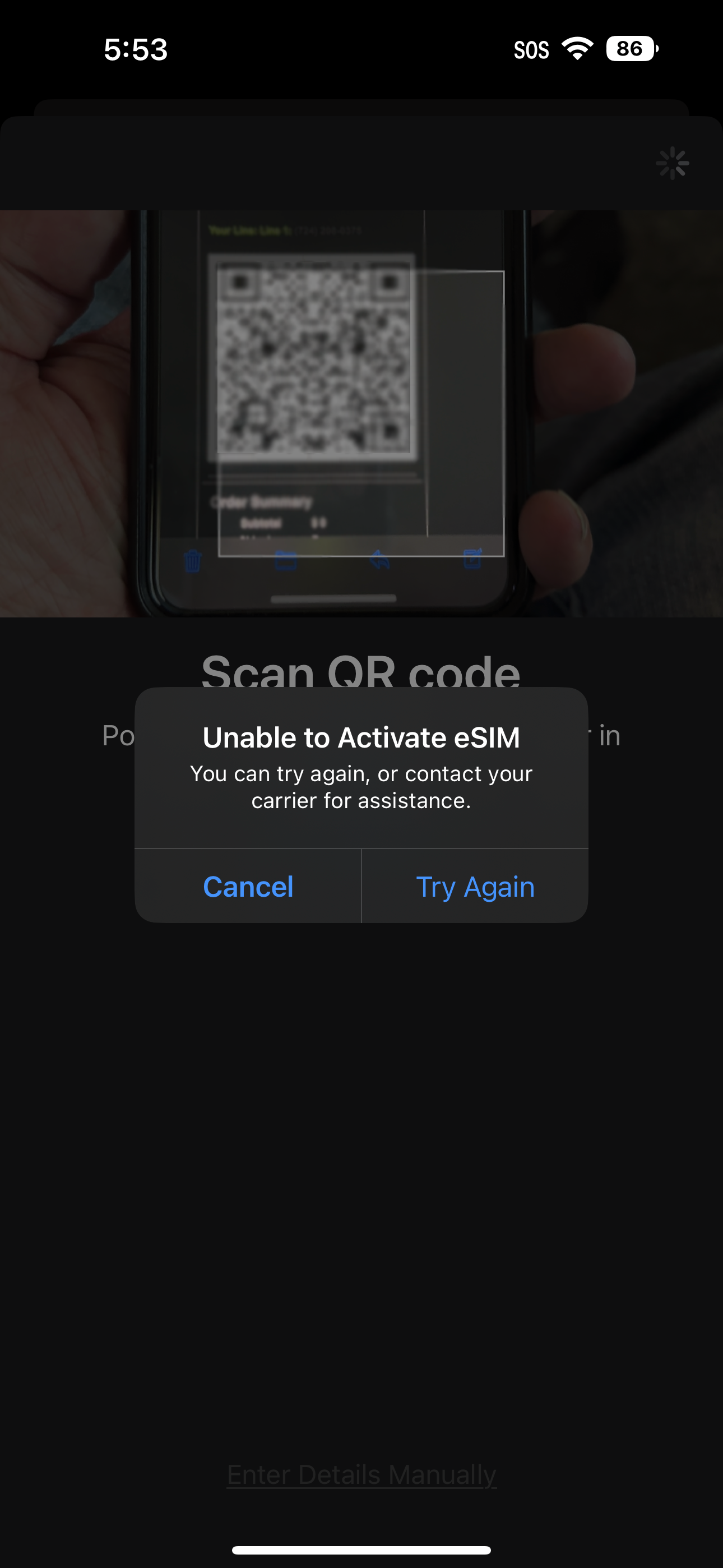
Here is what the manual version alternative to the QR code looks like.
Manual Unlocking Process
Here’s how to manually unlock your iPhone:
- Request the Unlock: First, request the network unlock from your carrier or a third-party service.
- Set Up Cellular: Once the unlock process is complete, go to Settings > Cellular > Set Up Cellular.
- Option 1: Transfer from Nearby iPhone: Follow the on-screen instructions to transfer from another iPhone.
- Option 2: Use QR Code: Scan the QR code provided by your carrier or select Enter Details Manually.
Note on Blacklisted Phones
If your phone is blacklisted, it won’t work with carriers in North America due to being reported lost, stolen, or having unpaid bills. However, it might work with overseas carriers. To check if your device is blacklisted, use these tools:
iPhone 14/14 Plus/14 Pro Max Latest updates
- 2024: About iOS 17 Updates – Apple Support: This update includes new features, bug fixes, and security updates for the iPhone 14 models, but it does not specifically mention the iPhone 14/14 Plus/14 Pro Max.



