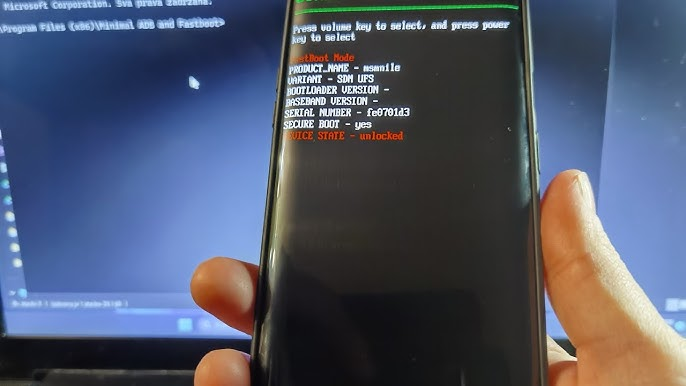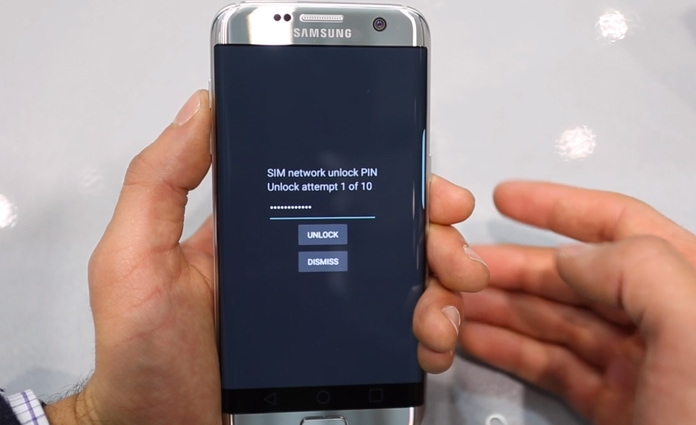How to Unlock Samsung Galaxy F54?
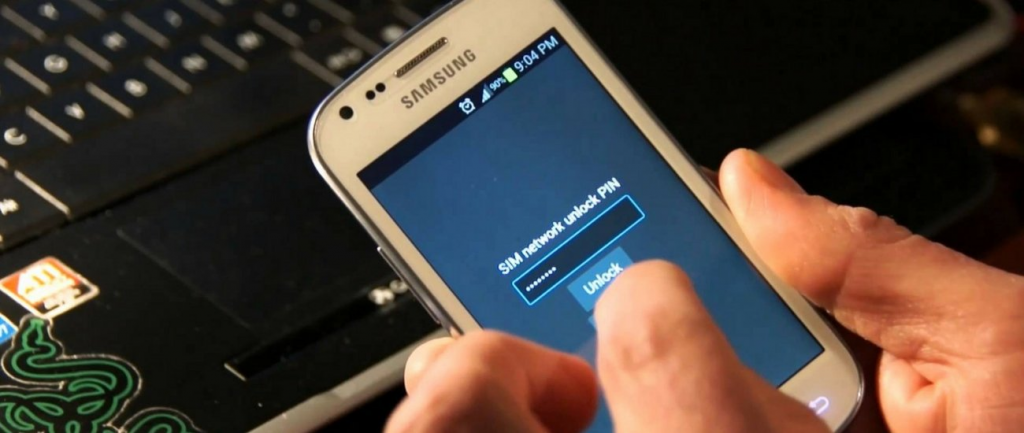
Unlock Samsung Galaxy F54 allows you to use it with any carrier worldwide. This can save you money, offer more options, and provide greater flexibility. In this guide, we’ll walk you through the process of Unlock Samsung Galaxy F54 using Cellunlocker.net. We’ll also cover the benefits of Unlock Samsung, and the steps involved in obtaining a network unlock code for Samsung.
Why Unlock Samsung Galaxy F54?
Unlock Samsung Galaxy F54 has many benefits. First, it allows you to switch carriers. This is useful if you find a better deal with another carrier. Second, it increases the resale value of your phone. An unlocked phone is more attractive to buyers. Third, it allows you to use local SIM cards when traveling. This can save you from expensive roaming charges. Overall, unlocking your Samsung phone gives you more freedom.
Read also: How to Unlock Samsung Phone Automatically with Smart Lock?
What is a Network Unlock Code?
A network unlock code is a code that allows your phone to work with any carrier. It’s also known as a SIM unlock code. When you buy a phone from a carrier, it’s usually locked to that carrier. This means you can only use it with that carrier’s SIM card. To unlock the phone, you need the network unlock code for Samsung. Once entered, the phone is unlocked and can be used with any SIM card.
How to Get the Network Unlock Code for Samsung Galaxy F54?
Getting the network to unlock code for your Samsung Galaxy F54 is simple. Cellunlocker.net offers a fast and easy way to get the code. Follow these steps to get started:
1. Visit Cellunlocker.net: Go to the website and choose the option to unlock samsung phone.
2. Enter Your Phone’s Details: Provide the necessary information. This includes your phone’s model (Samsung Galaxy F54), the carrier it’s locked to, and the IMEI number. You can find the IMEI number by dialing *#06# on your phone.
3. Choose the Payment Option: Pay for the service. Cellunlocker.net offers secure payment options.
4. Receive the Network Unlock Code: After processing, you’ll receive the code via email. This usually takes a few hours, but it can take up to 24 hours.
How to Unlock Samsung Galaxy F54 Using the Network Unlock Code?
Once you have the network unlock code, unlocking your Samsung Galaxy F54 is easy. Here’s how to unlock a Samsung phone:
1. Turn Off the Phone: Power off your Samsung Galaxy F54.
2. Insert a Non-Compatible SIM Card: Remove your current SIM card and insert one from a different carrier.
3. Turn On the Phone: Power on your phone. You’ll be prompted to enter the network unlock code.
4. Enter the Code: Carefully enter the network unlock code for Samsung that you received from Cellunlocker.net.
5. Complete the Process: After entering the code, your phone will be unlocked. You can now use it with any SIM card from any carrier.
What if the Network Unlock Code Doesn’t Work?
In rare cases, the network unlock code may not work. If this happens, don’t worry. Cellunlocker.net offers support to help you resolve the issue. Here’s what you can do:
1. Double-check the Code: Make sure you entered the code correctly. Even one wrong digit can cause the code to fail.
2. Contact Cellunlocker.net: If the code still doesn’t work, contact Cellunlocker.net for assistance. They offer customer support to help you unlock Samsung phones successfully.
3. Check for Other Issues: In some cases, there may be other issues with the phone, such as software problems. Cellunlocker.net can guide you through troubleshooting these issues.
Read also: How to Unlock Samsung Phone on Any Carrier?
Benefits of Unlocking Samsung Galaxy F54 with Cellunlocker.net
Unlocking your Samsung Galaxy F54 with Cellunlocker.net offers several advantages:
1. Quick and Easy Process: Cellunlocker.net makes it simple to unlock your phone. The process is straightforward and doesn’t require technical knowledge.
2. Safe and Secure: The service is safe and secure. Your personal information and payment details are protected.
3. Affordable: Unlocking your phone with Cellunlocker.net is cost-effective. It’s often cheaper than other unlocking services.
4. Support for Various Models: Cellunlocker.net supports a wide range of Samsung models, including the Galaxy F54.
5. Customer Support: Cellunlocker.net offers excellent customer support. If you encounter any issues, they are there to help.
How to Use the Samsung Network Unlock Tool?
Cellunlocker.net provides a Samsung network unlock tool for users who prefer to do it themselves. This tool simplifies the unlocking process. Here’s how to use it:
1. Download the Tool: Download the Samsung network unlock tool from Cellunlocker.net.
2. Connect Your Phone: Use a USB cable to connect your Samsung Galaxy F54 to your computer.
3. Run the Tool: Follow the on-screen instructions to run the tool. It will automatically detect your phone and begin the unlocking process.
4. Wait for the Tool to Complete: The tool will unlock your phone. This may take a few minutes.
5. Enjoy Your Unlocked Phone: Once the tool completes, your phone will be unlocked. You can now use it with any carrier.
How Can You Unlock a Samsung Phone Without a Code?
If you don’t have a network unlock code, you can still unlock your Samsung phone using other methods. Here are a few options:
1. Contact Your Carrier: Some carriers will unlock your phone for free if you meet certain requirements. This usually involves being a customer for a certain period or paying off your phone.
2. Use a Professional Unlocking Service: If you don’t want to deal with codes, some services can unlock your phone remotely. These services typically require you to send your phone to them.
3. Use Software Tools: There are software tools available online that can unlock your phone. However, these tools can be risky and may void your warranty.
FAQs About Unlocking Samsung Galaxy F54
Q: How do you unlock a Samsung phone if you forget the network unlock code?
A: If you forget the network unlock code, contact Cellunlocker.net. They can resend the code or offer alternative solutions.
Q: Is it legal to unlock a Samsung phone?
A: Yes, it’s legal to unlock your phone in most countries. However, you should check your local laws to be sure.
Q: Can unlocking my phone damage it?
A: No, unlocking your phone using a network unlock code or tool is safe. It won’t damage your phone.
Q: Will unlocking my phone void the warranty?
A: Unlocking your phone usually doesn’t void the warranty. However, it’s a good idea to check with your manufacturer or carrier.
Q: How long does it take to unlock a Samsung Galaxy F54?
A: The process usually takes a few minutes once you have the code. However, getting the code from Cellunlocker.net can take a few hours.
Read also: How to Unlock Samsung Galaxy S6 and Galaxy S6 Edge?
Final Thoughts: Why Unlock Your Samsung Galaxy F54?
Unlocking your Samsung Galaxy F54 gives you more control over your phone. You can switch carriers, use local SIM cards, and enjoy better deals. With Cellunlocker.net, the process is quick, easy, and affordable. Whether you choose to use the network unlock code or the Samsung network unlock tool, you’ll have the freedom to use your phone as you wish.
Unlocking your phone is a smart choice. It’s a simple way to get more out of your Samsung Galaxy F54. With the support of Cellunlocker.net, you can unlock your phone with confidence and enjoy the benefits of an unlocked device.