Unlock Samsung Phone Without Downloading Software
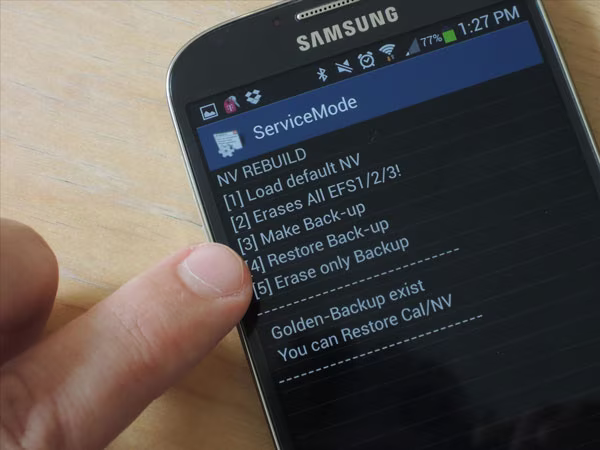
Unlocking your Samsung phone without downloading software is a straightforward process. With Cellunlocker.net, you can easily unlock your phone without the need for any complicated downloads. This article will guide you through the steps to unlock samsung phone using a network unlock code.
Why Unlock Your Samsung Phone?
Unlocking your Samsung phone has many benefits. It allows you to switch to any network provider. This can save you money and offer better service. You can use your phone when traveling abroad. An unlocked phone also increases its resale value. So, knowing how to unlock a Samsung phone can be very beneficial.
Read also: How to Unlock Samsung Phone on Any Carrier?
How to Unlock Samsung Phone Without Software?
The process to unlock your Samsung phone without downloading software is simple. You only need a network to unlock the code. This code is a special number that allows your phone to work with any carrier. The steps are easy to follow.
Step 1: Find Your IMEI Number
The first step is to find your phone’s IMEI number. This number is unique to your device. You can find it by dialing *#06# on your phone. The IMEI number will appear on the screen. Write it down as you will need it later.
Step 2: Contact Cellunlocker.net
The next step is to visit Cellunlocker.net. They provide network unlock codes for Samsung phones. Enter your phone’s IMEI number on their website. You will also need to select your phone model and current network provider. This will help generate the correct unlock code.
Step 3: Receive Your Network Unlock Code
After you provide the necessary information, Cellunlocker.net will send you the network unlock code for your Samsung phone. This usually takes a short amount of time. Once you have the code, you are ready to unlock your phone.
Step 4: Enter the Network Unlock Code
Now that you have the unlock code, you can enter it into your phone. Insert a SIM card from a different network provider into your Samsung phone. When you turn on the phone, it will ask for the network unlock code. Enter the code you received from Cellunlocker.net. After entering the code, your phone will be unlocked and ready to use with any network.
How to Unlock Samsung Phone to Any Network?
Unlocking your Samsung phone to any network is possible with the right code. Once your phone is unlocked, you can use it with any carrier. This gives you the freedom to choose the best service provider for your needs. If you want to know how to unlock a Samsung phone to any network, follow the steps mentioned above.
Benefits of Unlocking Without Software
Unlocking your phone without downloading software is safer. There is no risk of downloading harmful software that could damage your phone. It is also faster and easier since you don’t need to install anything on your device. This method uses the network unlock code for Samsung, which is secure and reliable.
What is a Samsung Network Unlock Tool?
A Samsung network unlock tool is software used to unlock phones. However, using a network unlock code is much simpler and safer. With Cellunlocker.net, you don’t need to use any software tool. You only need the network to unlock the code.
Read also: Permanently Unlock Samsung Galaxy S7 for the Lowest Price
Why Choose Cellunlocker.net?
Cellunlocker.net is a trusted provider of network unlock codes. They offer a simple and secure way to unlock Samsung phones. You don’t need to download any software, which makes the process quicker and safer. They provide unlock codes for many different Samsung models.
How Can You Unlock a Samsung Phone?
Unlocking a Samsung phone is easy with the right code. You don’t need any technical skills. Just follow the simple steps, and your phone will be unlocked in no time. Knowing how to unlock a Samsung phone can give you more freedom and flexibility.
How to Unlock Samsung Phone to Any Network Safely?
Unlocking your Samsung phone safely is important. Using a reliable service like Cellunlocker.net ensures that your phone won’t be damaged in the process. You don’t need to worry about downloading harmful software. The network unlock code is all you need.
Avoiding Common Pitfalls
When unlocking your Samsung phone, avoid common mistakes. Don’t download random software from the internet. Many of these programs can be harmful. Always use a trusted service like Cellunlocker.net to get your unlock code.
How Do You Unlock a Samsung Phone?
If you’re wondering how to unlock a Samsung phone, the answer is simple. Use a network unlock code. This method is safe, easy, and doesn’t require any downloads. Cellunlocker.net provides these codes for many Samsung models.
Why Not Use Software?
Using software to unlock your phone can be risky. Many programs available online are not safe. They can damage your phone or steal your personal information. It’s better to use a network unlock code, which is safe and reliable.
How to Unlock Samsung?
To unlock your Samsung phone, all you need is the network unlock code. This code is unique to your phone. You can get it from Cellunlocker.net. Once you have the code, follow the steps above to unlock your phone.
Read also: Guaranteed Methods to Network Unlock Samsung Phone
Final Thoughts
Unlocking your Samsung phone without downloading software is the best option. It is safe, quick, and easy. Cellunlocker.net provides the network unlock code you need to unlock your phone to any network. With their help, you can enjoy the freedom of using any carrier you choose. Knowing how to unlock a Samsung phone gives you more control over your device. You can save money and get better service by switching carriers. Unlocking your phone also makes it easier to sell when you upgrade.
Remember, unlocking your phone without software is always the safest choice. Avoid the risks of downloading harmful programs. Instead, use a trusted service like Cellunlocker.net to get your network unlock code.






