Unlock Remote Unlock Service
Our technicians will unlock your device remotelyRemote Unlock Service
This service is different from our conventional services as it will require a data cable, PC, and internet connection. Our certified technicians will then connect to your device and service your phone depending on the service required. We use this service as an alternative if your unlock code for your device is not available, or you require a special service for your device.
If you have been redirected here on our website, or by one of our customer service representatives, this may be the only solution to unlock your device at the moment
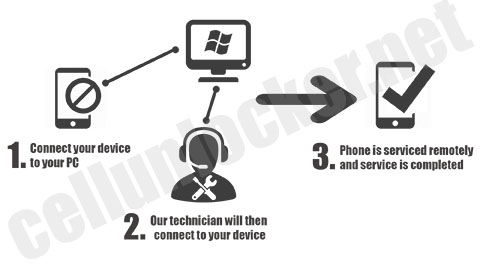
Please Read:
You may order the service anytime, however, our Technicians will be available:
10:00am-6:00pm Monday to Friday PDT
Once connected to one of our technicians, the process will take anywhere from 10 to 30 minutes to unlock your Samsung Phone.
*Closed for Statutory Holidays and weekends
The solution is permanent and there is no rooting required for your device. It’s 100% safe and our service will not void the warranty.
This is an example of Unlocking the Network with our Remote Service
It’s a great alternative if your Unlock Code is “Not found” or for networks such as Sprint and Verizon in which Unlock Codes are not available.
This is an example of Removing the Google FRP with our Remote Service
Use this if a factory reset will not allow you to enter the home screen of your Samsung Device, and you are stuck on the verify Google account screen.
If you requiring the Google FRP Removal service then please go here to place an order: Samsung Google FRP Removal Page

